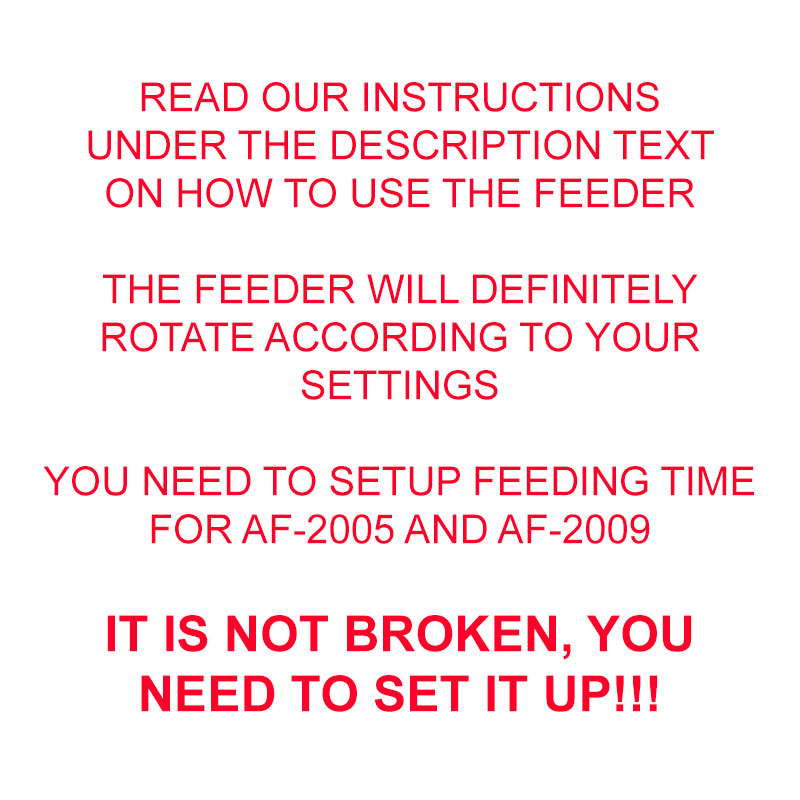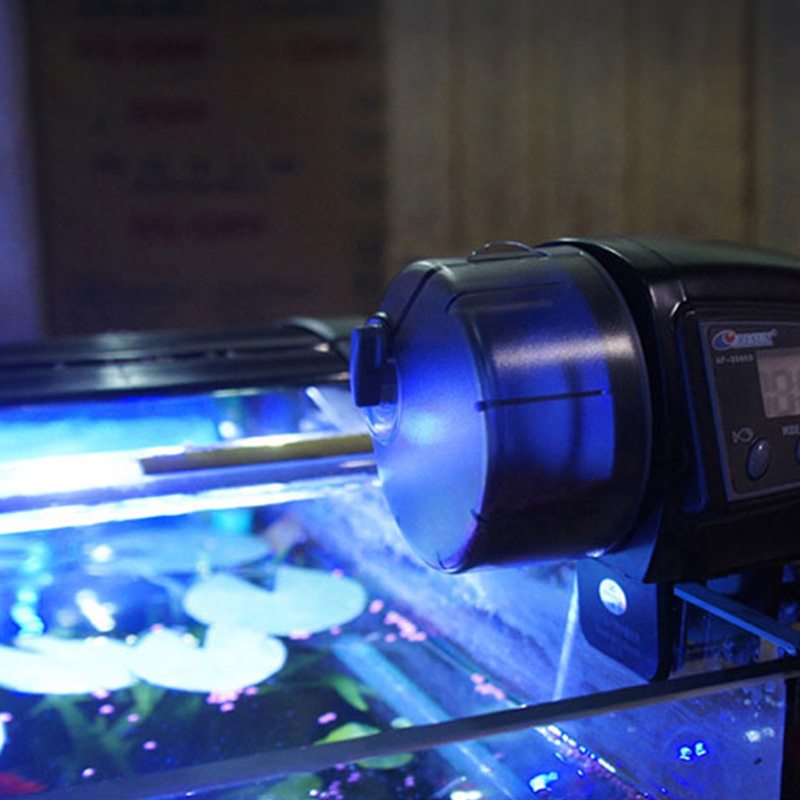Resun Fish Auto Feeder
Brand:
Product Code:
P-0430
Shipping:
-
$13.90 - $23.90
In Stock
Available Options
 AF-2003
AF-2003  AF-2005D
AF-2005D  AF-2009D
AF-2009D Earn up to 14 coins when you buy this product.
IMPORTANT - Read the usage instructions below which is much clearer than the provided instruction manual.
If you often forget to feed your fish, or is always overseas, this is just what you will need! The auto feeder (food clock) will drop food into your tank at a fixed interval, keeping your fishes happy and filled. No more fishes dying from hunger after your holiday trip with auto feed!
SPECIFICATIONS (AF-2003)
Dimensions: Approx. 10cm x 11cm
Timing: 12 hours / 24 hours feeding (max 2 times feeding)
Capacity: Approx. 65ml
Power: Batteries (AA)
Attachment: Attach to tanks up to 23mm thickness glass
AF-2003 USAGE INSTRUCTIONS
1. Choose either the 12h/24h using the button at the back of the feeder
2. Press the FEED button.
3. The feeder will rotate one round, and every 12h/24h (based on your settings at step 1 above) from the last feed, it will rotate again to automatically feed
SPECIFICATIONS (AF-2005D)
Dimensions: Approx. 15cm x 12cm
Timing: Up to 4 times feeding a day
Capacity: Approx 100ml
Power: Batteries (AA)
Attachment: Attach to tanks up to 23mm thickness glass
SPECIFICATIONS (AF-2009D)
Dimensions: Approx. 11.5cm x 10cm
Timing: Up to 4 times feeding a day
Capacity: Approx 65ml
Power: Batteries (AA)
Attachment: Attach to tanks up to 23mm thickness glass
2005D & 2009D USAGE INSTRUCTIONS
Configuring Time:
1. Press SET button, and use ADJUST button to change hour
2. Press MODE button, and use ADJUST button to change minute
3. Press SET button to save the current time
Configuring Feeding Time:
1. Press MODE button. LED shows 00:00
2. Press SET button, and use ADJUST button to change hour
3. Press MODE button, and use ADJUST button to change minute
4. Press MODE button, screen shows "1", press ADJUST button LED shows down arrow, meaning it will feed once, else it will not feed
5. Press SET button to save settings
6. IMPORTANT - READ STEP 4 CLEARLY
If you often forget to feed your fish, or is always overseas, this is just what you will need! The auto feeder (food clock) will drop food into your tank at a fixed interval, keeping your fishes happy and filled. No more fishes dying from hunger after your holiday trip with auto feed!
SPECIFICATIONS (AF-2003)
Dimensions: Approx. 10cm x 11cm
Timing: 12 hours / 24 hours feeding (max 2 times feeding)
Capacity: Approx. 65ml
Power: Batteries (AA)
Attachment: Attach to tanks up to 23mm thickness glass
AF-2003 USAGE INSTRUCTIONS
1. Choose either the 12h/24h using the button at the back of the feeder
2. Press the FEED button.
3. The feeder will rotate one round, and every 12h/24h (based on your settings at step 1 above) from the last feed, it will rotate again to automatically feed
SPECIFICATIONS (AF-2005D)
Dimensions: Approx. 15cm x 12cm
Timing: Up to 4 times feeding a day
Capacity: Approx 100ml
Power: Batteries (AA)
Attachment: Attach to tanks up to 23mm thickness glass
SPECIFICATIONS (AF-2009D)
Dimensions: Approx. 11.5cm x 10cm
Timing: Up to 4 times feeding a day
Capacity: Approx 65ml
Power: Batteries (AA)
Attachment: Attach to tanks up to 23mm thickness glass
2005D & 2009D USAGE INSTRUCTIONS
Configuring Time:
1. Press SET button, and use ADJUST button to change hour
2. Press MODE button, and use ADJUST button to change minute
3. Press SET button to save the current time
Configuring Feeding Time:
1. Press MODE button. LED shows 00:00
2. Press SET button, and use ADJUST button to change hour
3. Press MODE button, and use ADJUST button to change minute
4. Press MODE button, screen shows "1", press ADJUST button LED shows down arrow, meaning it will feed once, else it will not feed
5. Press SET button to save settings
6. IMPORTANT - READ STEP 4 CLEARLY
You May Also Like
$13.90